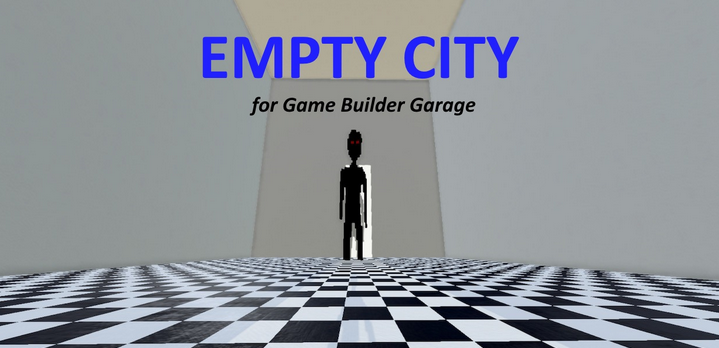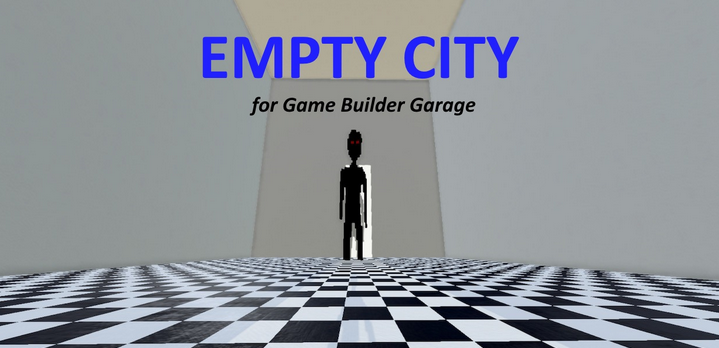EMPTY CITY, for Game Builder Garage
Installation Instructions:
- Access a Nintendo Switch (or a Nintendo Switch 2).
- Access Game Builder Garage.
- On the main menu, select "Free Programming."
- On the games menu, select "Receive From Online."
- When prompted, select "Programmer ID."
- Input my Programmer ID: P 007 K6D D4J
- There should be five games on my profile: ECA, ECB, ECC, ECD, ECE. Download all five.
- On the games menu, select "ECA" to begin. You do not need to select any of the others, though doing so will allow you to see their programming for reference purposes.
It is also important to remember the GBG-specific rule: When playing, pressing the + Button at any time will take you to the game's programming screen and reset your progress. If you need to pause the game, press the - Button instead.
*
I made this game in 2021. GBG had just been released, and I bought it and immediately learned all the tutorials then started making a game I'd want to play. I surprised myself by committing to this, several hours a day, for multiple months. I took a break for several months, then returned in 2022 and finished the final boss. There's a lot I can say about this thing, and this Website is literally the most logical place to put those things, but that'll come later. Not enough people have played this thing for me to be willing to lift spoilers like that.
So here's some vagueries:
- It's fundamentally a surreal first-person walking-simulator, where navigation is the key gameplay element, along with light combat and puzzles.
- Building it felt more like crafting a poem than anything else I could possibly relate it to. Programming the gameplay was pleasantly tedious, but choosing the content took the most time and deliberation. For instance: I had the design of the final boss ready, and then took the several-month hiatus in order to crystallize whether it was truly thematically appropriate for what I had in mind.
- The game is not Horror. But it does have a poker face.
- I would like to port the game to computers, make it a lot more accessible, release that as a demo, and then expand on it significantly. I have been looking into that, and. It's a tall order. I cannot make promises on this, and at present I do not see it happening. That could eventually change, but this is all to say, if you have a chance to play it on Switch, please take it.
- I have weird tastes in games.
NAVIGATION: Back to Gallery